Hey there, fellow Minecrafter! Are you ready to take your building skills to the next level? Today, we’ll be diving into the world of chains in Minecraft. Whether you’re a seasoned pro or a curious newcomer, this guide will walk you through everything you need to know to craft and use chains like a boss.
Contents
What Are Chains in Minecraft?
Chains are a decorative block that were introduced in the 1.16 update for both Java and Bedrock editions of Minecraft. They’re super versatile and can be used to hang all sorts of objects, like lanterns, bells, and even mobs! Plus, they’re not flammable, so you can use them near lava without worrying about them catching fire.
Where to Find Chains
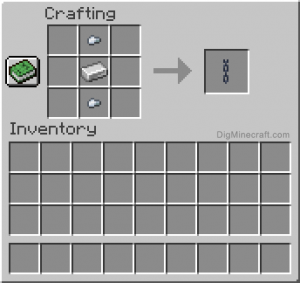
You can find chains naturally occurring in a couple of places:
- Ruined Portals: These eerie structures spawn in the Overworld and sometimes have chains hanging around them.
- Bastion Remnants: If you’re brave enough to explore these Nether fortresses, you might spot some chains among the ruins.
Of course, if you’re in creative mode, you can also find chain blocks in the decorations tab.
Crafting Chains
Ready to craft your own chains? Here’s what you’ll need:
- 1 Iron Ingot
- 2 Iron Nuggets
Once you have your materials, follow these simple steps:
- Open your crafting table to bring up the 3×3 crafting grid.
- Place the iron ingot in the center slot of the middle row.
- Place an iron nugget in the center slot of the top and bottom rows.
- Voila! You should see a chain appear in the result box.
- Drag the chain into your inventory, and you’re ready to start building!
Here’s a visual guide to the crafting recipe:
| Crafting Table | ||
|---|---|---|
| Iron Nugget | ||
| Iron | ||
| Ingot | ||
| Iron Nugget |
Using Chains in Your Builds
Now that you have your chains, it’s time to put them to use! Here are a few ideas to get you started:
- Create a rustic chandelier by hanging lanterns or soul lanterns from chains.
- Add some eerie ambiance to your builds by suspending chains from the ceiling.
- Use chains to make a hanging bridge or walkway.
- Get creative with your mob farms by using chains to suspend them in the air.
One of the coolest things about chains is that they can be connected horizontally or vertically to create longer chains. You can also attach them to other blocks like fences or walls to create all sorts of unique designs.
Using the Chain Command
If you’re in a hurry or just feeling lazy, you can also use the /give command to spawn chains directly into your inventory. Here’s how:
For Java Edition 1.16 and above: /give @p chain 1
For Bedrock Edition (PE, Xbox One, Switch, Windows 10) 1.16 and above: /give @p chain 1 0
Just replace @p with your username if you’re playing in singleplayer mode.
Minecraft Chains Compatibility
Chains are available on most versions of Minecraft, but there are a few exceptions. Here’s a handy table to help you keep track:
| Edition | Platform | Available |
|---|---|---|
| Java Edition | Windows, Mac & Linux PCs | Yes (1.16+) |
| Bedrock Edition | Xbox One, Nintendo Switch, iOS, Android, Fire OS, Windows 10 PCs | Yes (1.16+) |
| Education Edition | Mac, iOS 12, Windows 10 PCs | No |
| PlayStation Edition | PlayStation 3 & 4 | Yes (1.16+) |
Final Thoughts
And there you have it, folks! You’re now a certified chain crafting pro. Whether you’re using them for decoration or for practical purposes, chains are a fun and versatile addition to any Minecraft build. So go forth and get creative!
If you found this guide helpful, be sure to check out our other Minecraft tutorials for more tips and tricks. Happy crafting!